Freelance OS Your All-in-One Business Manager
Freelance OS is your all-in-one Notion system to manage clients, projects, and finances in one smart dashboard
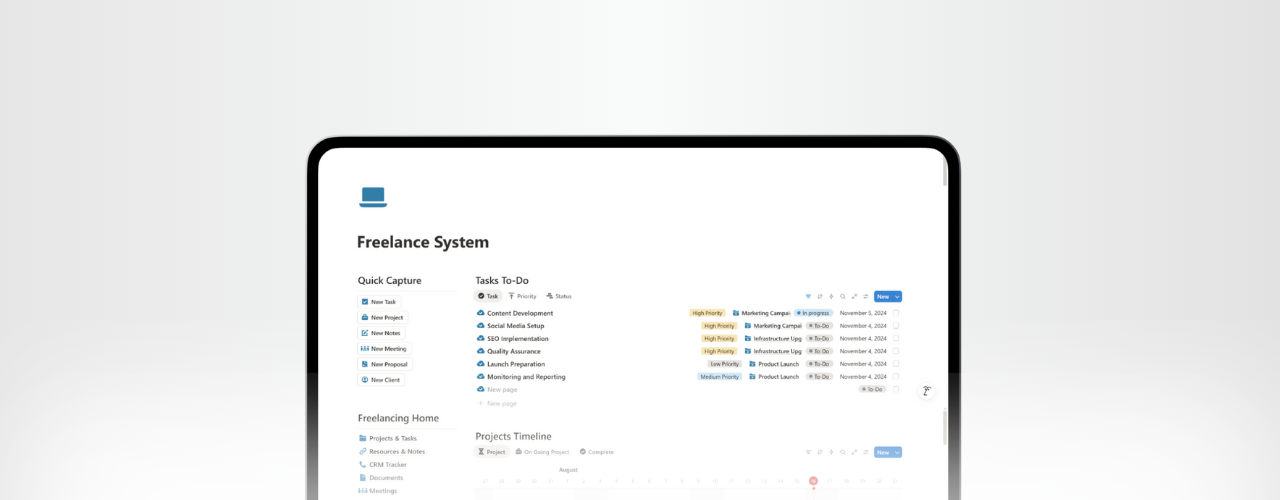
Run Your Freelance Business Smarter, Not Harder
Stay organized and professional with the Freelance OS — manage clients, projects, invoices, and growth all from one powerful Notion dashboard.
Freelance System
Centralize projects, clients, finances, and workflows in one organized hub
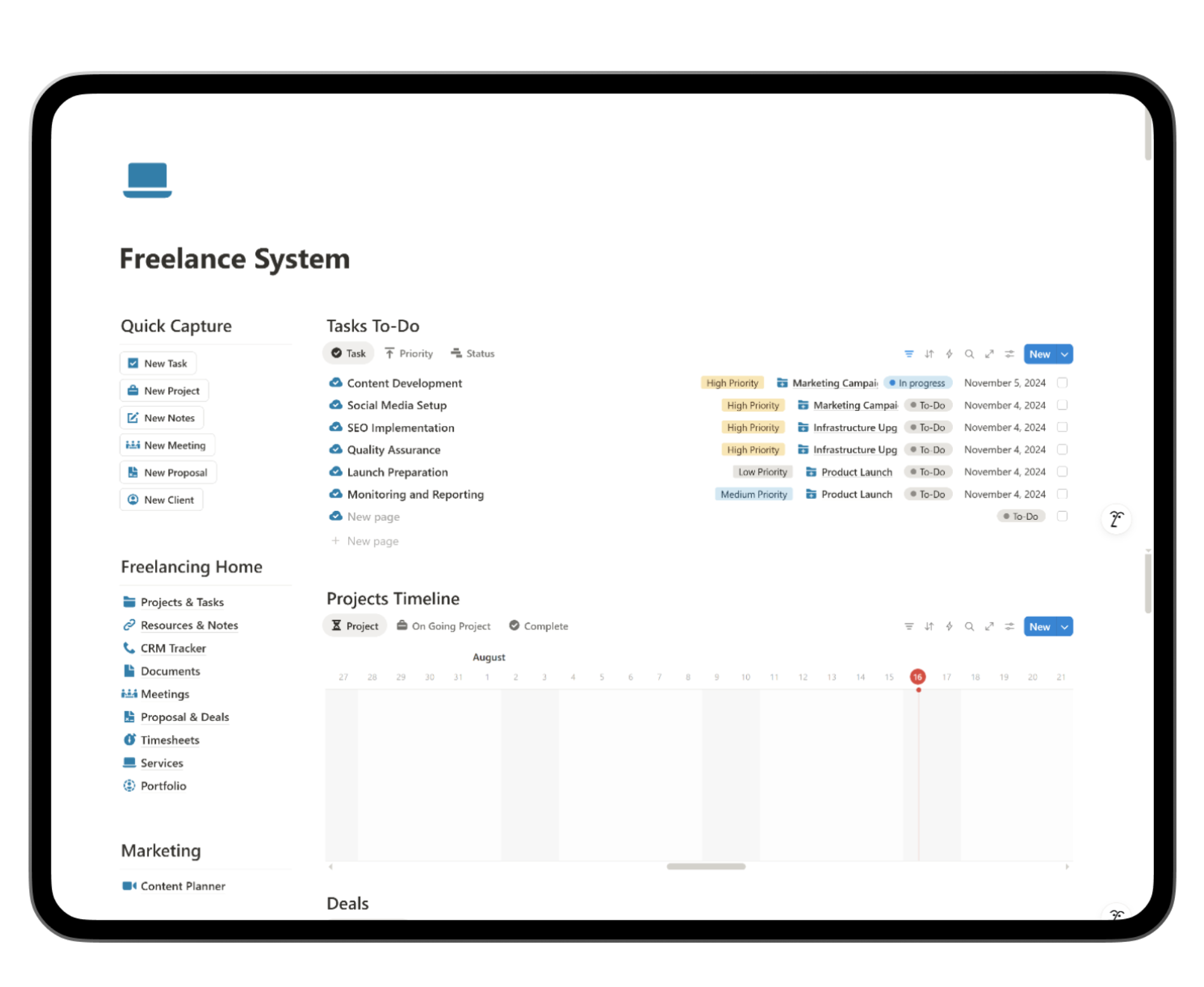
CRM Tracker
Manage client interactions, leads, and follow-ups.
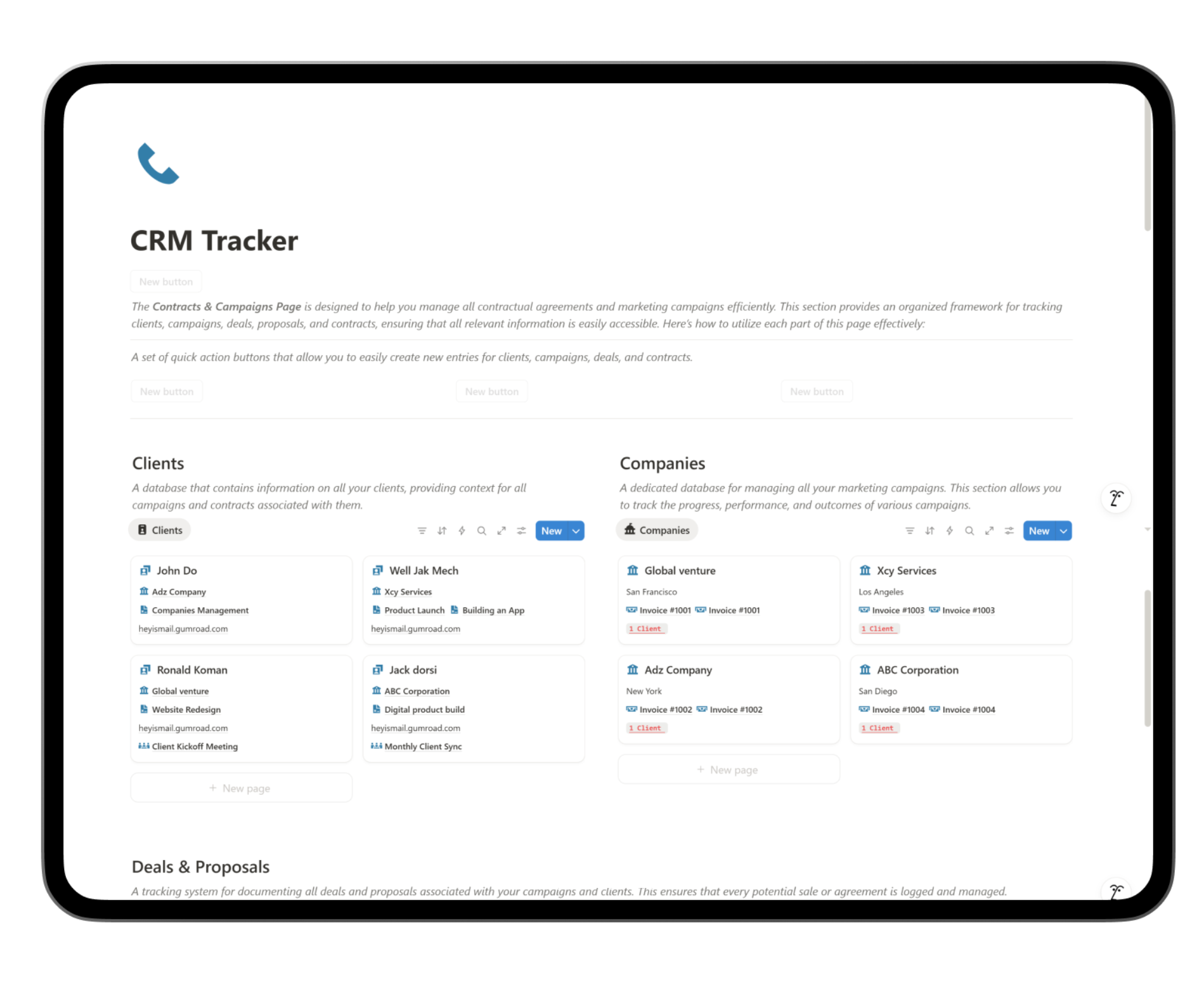
Meetings
items.
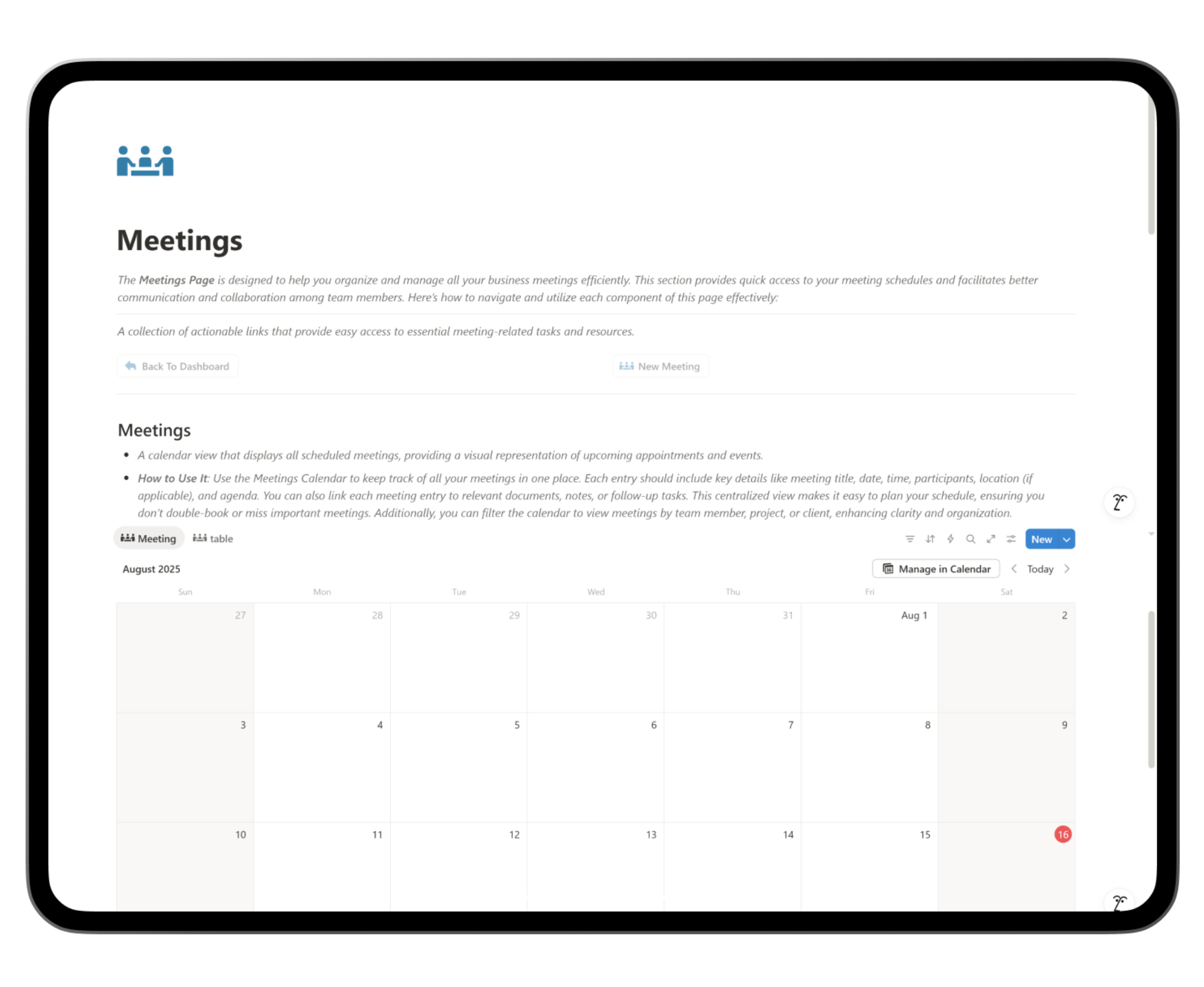
Proposal & Deals
Manage client proposals and track deal stages.
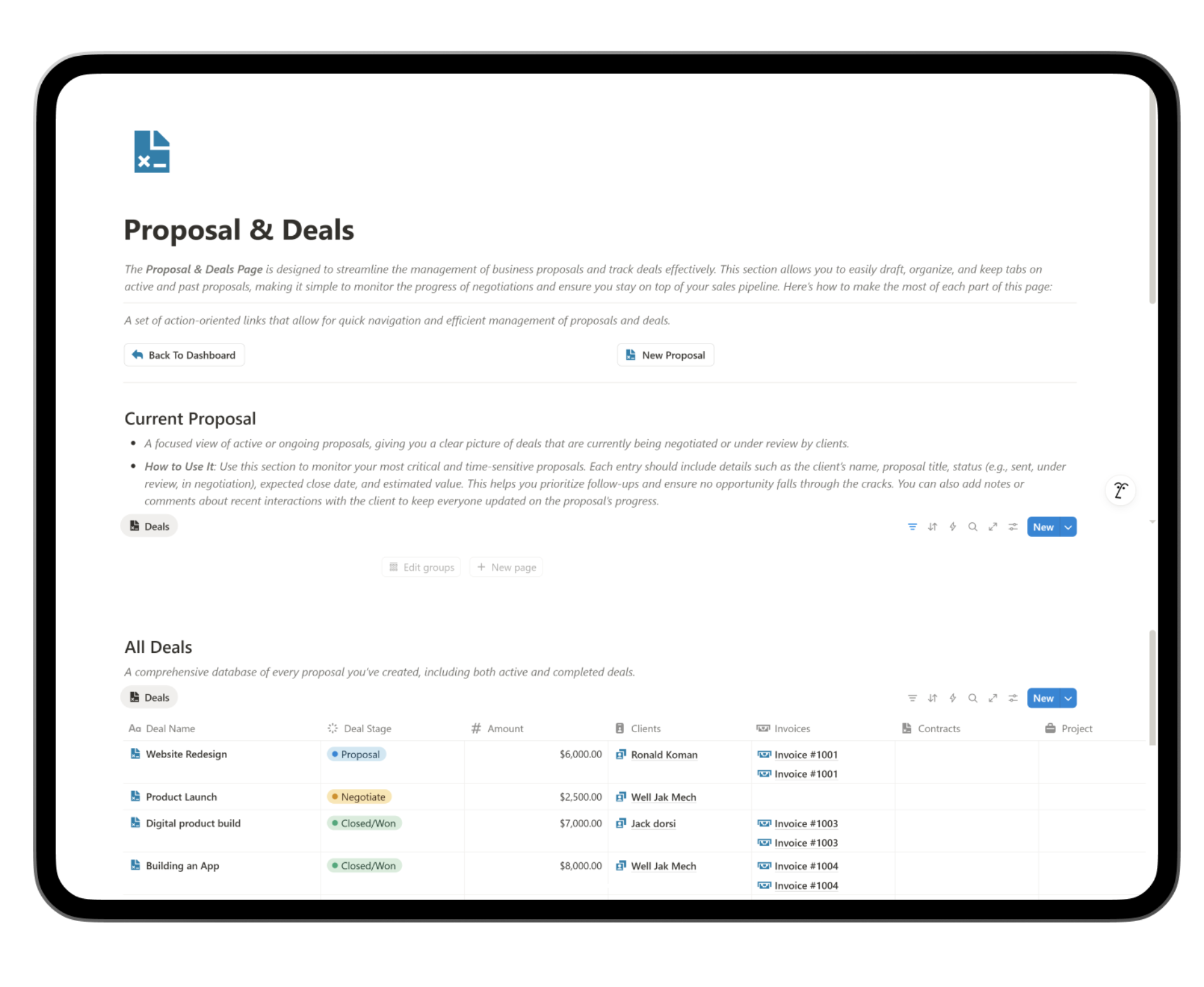
Resources & Notes
Store important documents and quick notes.
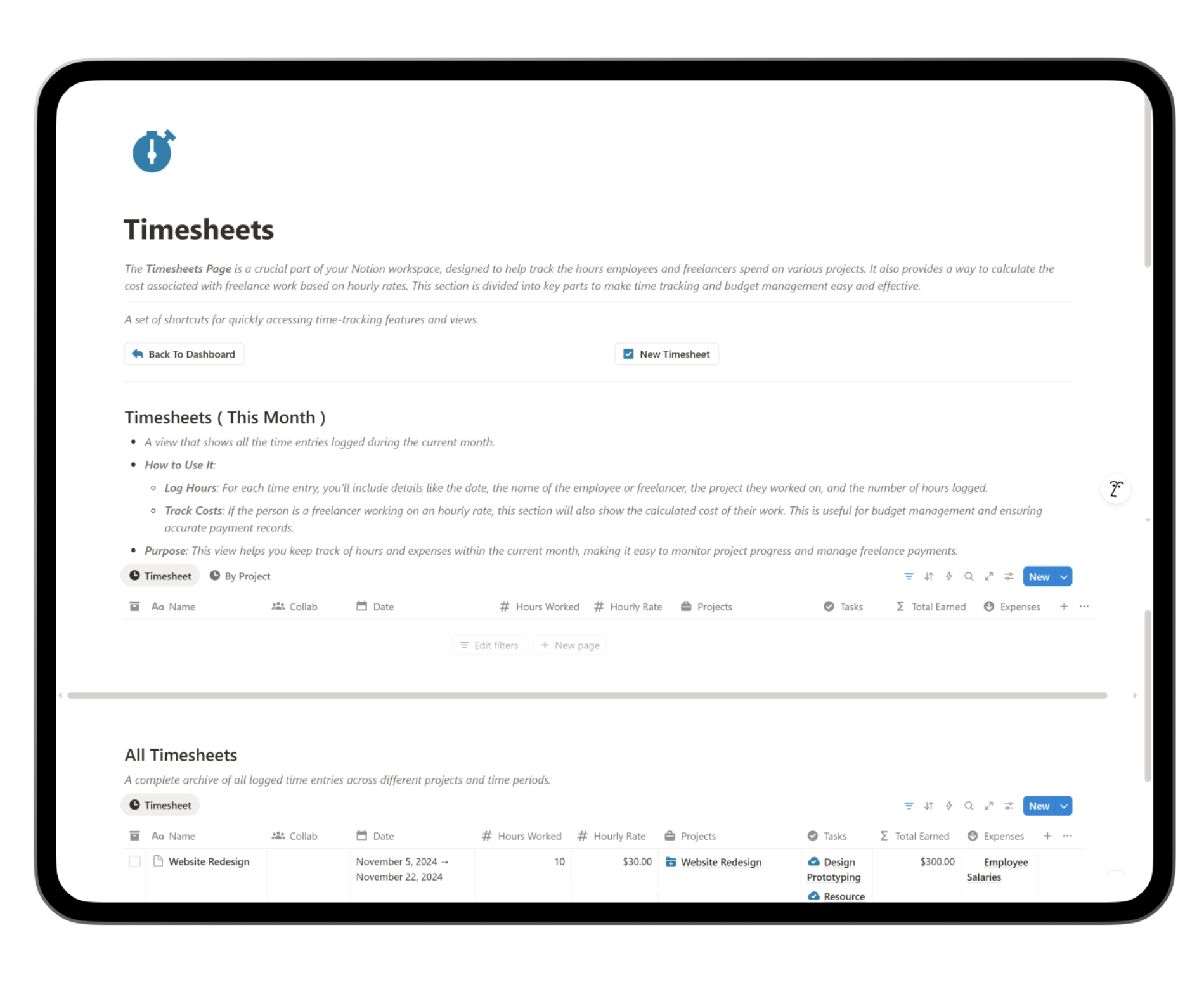
Timesheets
Record work hours and track billable time.
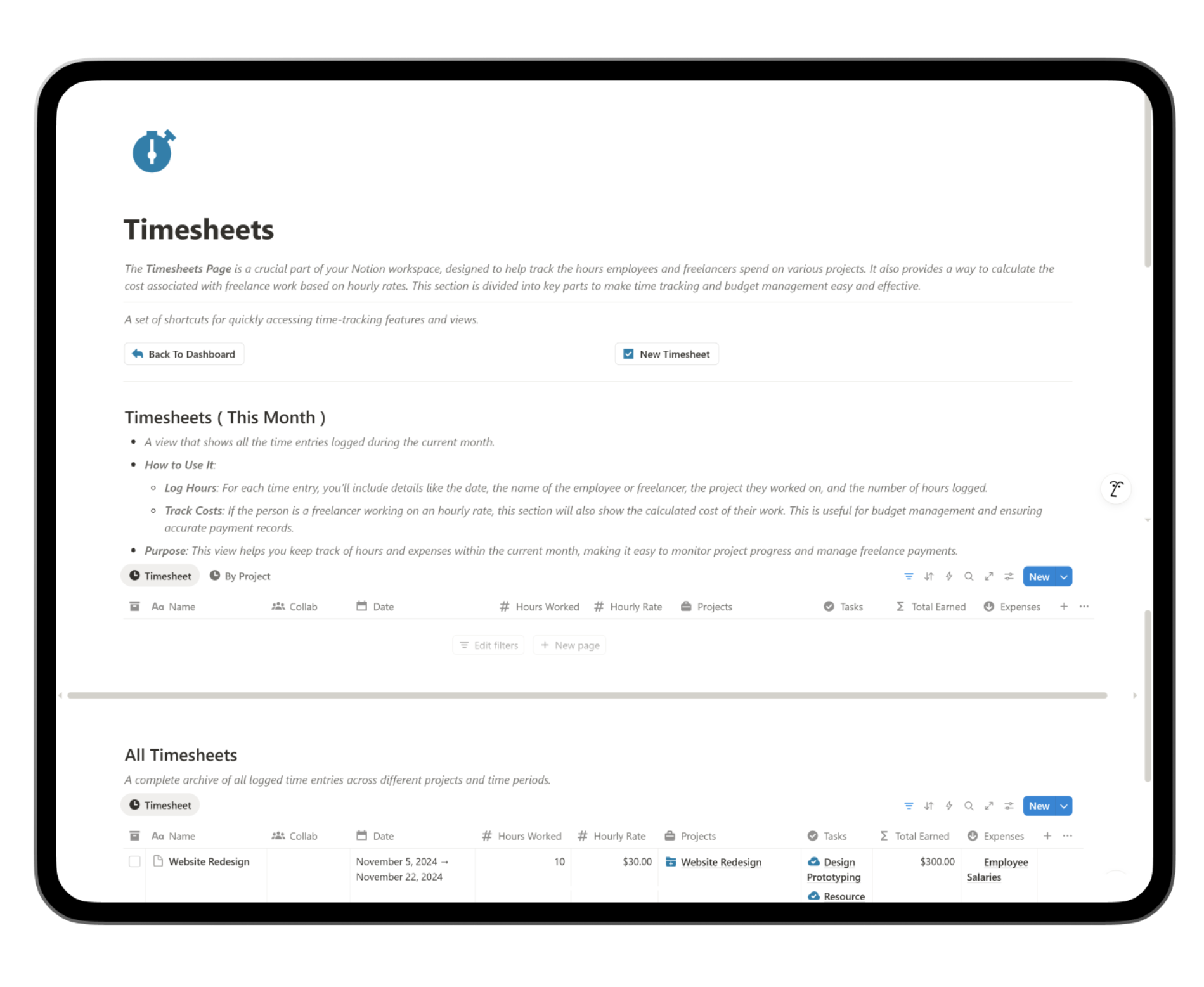
Projects & Tasks
Plan, assign, and track all projects and tasks.
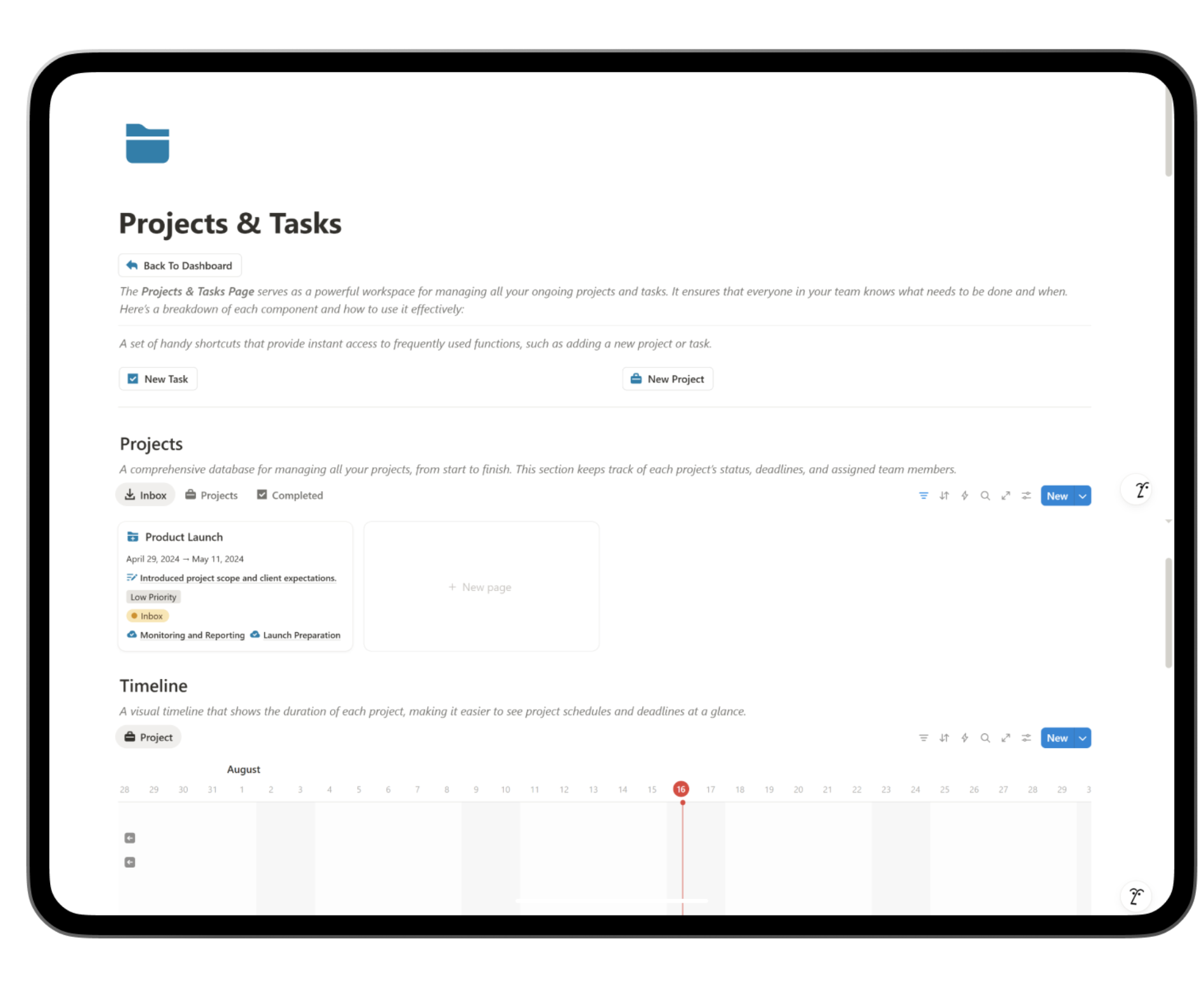
Documents
Save contracts, policies, and files in one place.
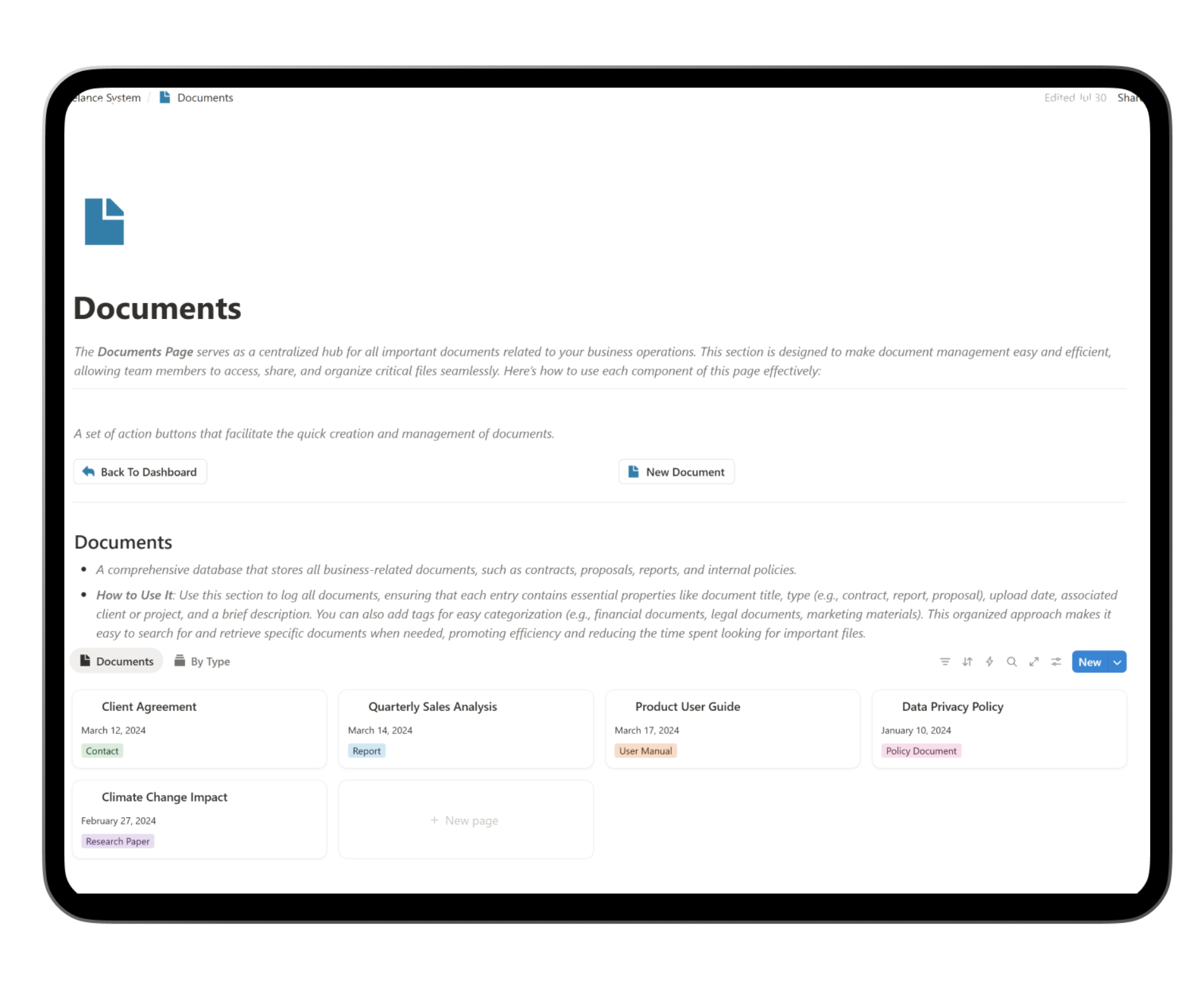
And Much More
PRICE
$59 /ONE-TIME
Templates Access
All feature included
Life Time Access
Step by step text guide
The Freelance OS is a complete Notion system built for freelancers helping you manage clients, projects, and finances from one smart, professional dashboard.
Get organized and start freelancing smarter
Frequently Asked Questions
What is Freelance OS?
Freelance OS is a complete business management system built in Notion. It helps freelancers organize clients, projects, tasks, and finances from one professional dashboard.
Do I need a paid Notion account to use this?
Nope! The Ultimate Life OS works perfectly with the free version of Notion.
How do I get access after purchase?
Once you complete your purchase, you’ll instantly receive a link to duplicate the template into your own Notion workspace. No waiting, no hassle.
Can I customize the template to fit my needs?
Absolutely! Every page, database, and dashboard is fully editable. You can tweak colors, layouts, and categories to match your style.
Is it beginner-friendly? I’m new to Notion.
Yes! The template is easy to use even if you’ve never used Notion before. You’ll also get a simple guide on how to navigate and set it up.
Can I use this on mobile or tablet?
Yes, Notion works on desktop, tablet, and mobile devices — so your Life OS goes wherever you go
Can I share this template with others?
The purchase is for personal use only. You can’t resell or distribute it, but you can definitely share it across all your own devices.
